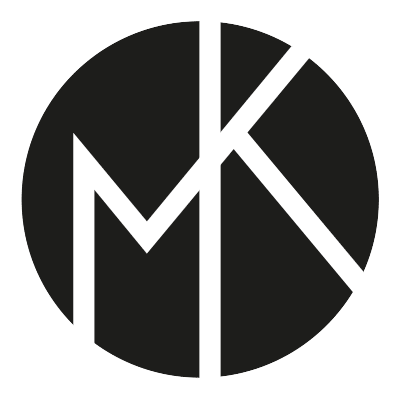YOU'LL NEVER MAKE THE MOST OF YOUR PHOTOGRAPHS without...
MASTERING POST-PROCESSING. Everyone knows that getting it right in camera is only the first step. The "Digital Darkroom" videos will empower you to make the most of your images every time.
You get the RAW files. Follow along, learn by doing.
My post-processing style is a big part of what makes my work stand out. It gives photos a certain edge. Makes them look more dynamic, yet realistic. I'll teach you all my techniques.
Load up the provided RAW files of all 4 winning photographs. Watch what I do in Adobe Lightroom step-by-step and do the same. I'll explain all my actions as I make them. You'll understand the Why, not only the How. As a result, you'll be able to make the right decisions when post-processing your own images.
inside the "Digital Darkroom"
- How to make your images look dynamic.
- Can post-processing help with story telling?
- The technique to fix unwanted colour distortions.
- How to bring out the character of your subject.
- What colour profiles do and when to use them.
- Is cropping a no-no?
- What to pay attention to if you're printing large.
- Why enhance the smaller details.
- When to use Global Adjustments and when to use Local Adjustments.
- Is sloppy post-processing fixable?
- What's the practical function of the histogram?
- When to use the Graduated Filter.